Operator ID Basics
Once we launch Pega personal edition, screen will look like this.
For maintain user credentials we are having a rule type named Operator Id. So for login we need to create operator id.
how to create operator id if we not have a operator id created before?
We are having a default operator id provided by pega, we can get this from readme file of personal edition installation jar.
By default , Pega platform application will open.
How to create a new operator id?
Click on Record explorer -> Expand Organization rule category -> Click on Operator id
Once we click on Operator id , in right side a screen will display . In the screen, all the existing operator id will display.
If we wants to create a new operator id click on Create button at Upper Right corner.
In create new operator id window, provide the username and description and click create and open to open the new operator id rule.
In profile tab, select the access group.
Access group defines which application this operator belongs to and the portal to open for the user.
As of now , we have mapped PRPC: Administrator, this will open pega platform application to user on login.
We will see more about access group in upcoming lessons.
In security tab, by clicking on update password provide password for the user.
In work tab, select the organization, division and Unit the operator is belongs to.
As of now we have selected default org, div and unit.
we will discuss more on this topic later.
Save the rule
Log off
Log in with the created credentials






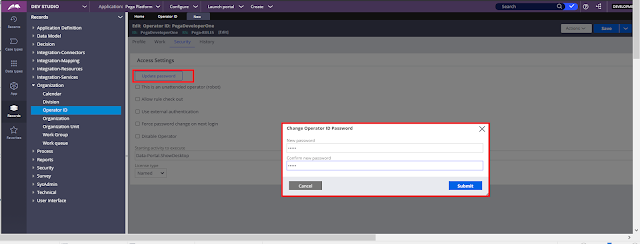





Comments
Post a Comment